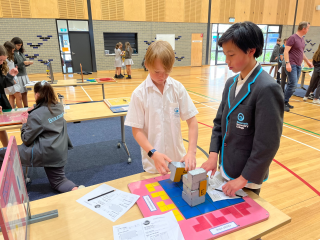Purchase Device
Purchase Device
All students are required to bring their own device (BYOD) to school every day. We have partnered with Learning with Technologies to support our managed BYOD program.
Beaumaris Secondary College is a technology-rich learning and teaching environment that utilises the Microsoft Office 365 platform for teaching and learning. OneNote, a digital notebook, is used to curate curriculum, organise learning materials and facilitate collaboration. Through the Teams app, students can collaborate with peers and teachers to enhance their learning.
Purchase Device
FAQs
Can we buy the same device without going through the school portal?
Ordering a device through our BYOD portal is not compulsory, but we highly recommend it. Devices purchased through the portal receive support from Learning with Technologies (LWT) technicians and insurance coverage. If the device is damaged or experiences a warranty issue, LWT will dispatch a technician to the school to resolve it.
If you purchase a device outside of the portal, your child will still receive technical support from our technicians. However, any damage or warranty issues will need to be addressed externally.
Can we buy a different device?
The curriculum has been designed for use with a touch screen and stylus-based device. Therefore, it is recommended that devices are compatible with this type of learning to ensure efficient access and completion of learning tasks. Please note the following minimum hardware specifications:
Age | Less than two years old |
Screen size | Minimum 11.6”, Maximum 14” (larger will be too heavy) |
Touch screen & Stylus | Laptop must have touchscreen and work with a stylus |
Battery charge | Minimum 6 hours run time (recharging is not allowed at school) |
RAM and Storage | Minimum 8GB RAM / 256GB storage (SSD) |
Processor | Windows processor · i3 for basic model (Year 7-8 only) · i5 or Ryzen 5 and higher is preferred |
Operating System (must be in English) | Windows 11 |
Origin | Laptop must be purchased in Australia |
Laptop Bag | Compulsory – to carry the laptop around the college |